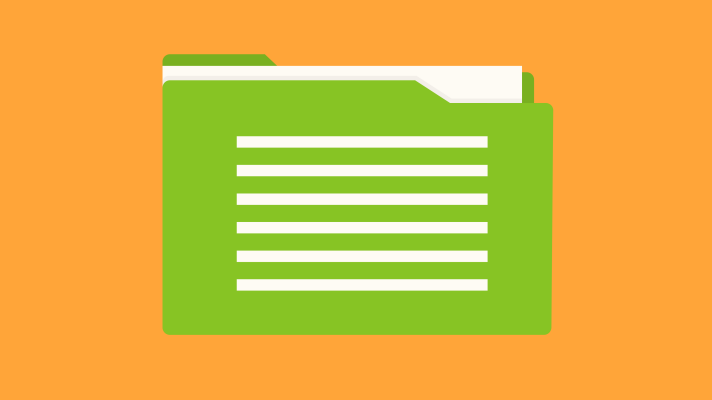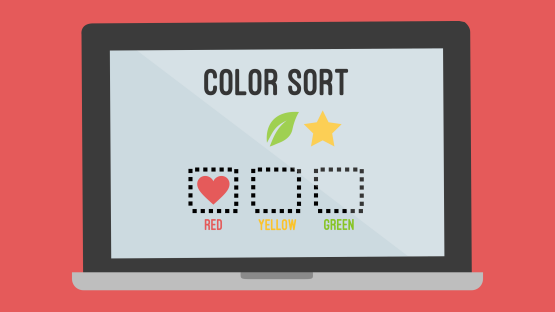I love using Google Drive to share student work with other classes, families, and the community as a whole. The built-in sharing features work pretty well, but sometimes I want to create a table with links to embed in Google Sites or take actions such as sharing links via a mail merge. In these cases, it’s helpful to have a spreadsheet that contains links to each item in a Google Drive folder.
Add-on
I put together an add-on template to help create such a list. To use it, make a copy of the template and follow the tutorial below.
Tutorial
Click here to open the tutorial in a new window.
11 STEPS
1
Make a copy of the List of Links in Folder template

2
Click List of Links

3
Click Create list of links

4
The first time you use this, you'll need to authorize the attached script to run. Click continue

5
Click your email address

6
Scroll down and click Allow

7
Open up the folder in Google Drive whose files you want to list

8
Find and copy the folder ID in the URL bar on the page for the folder. It's all of the letters and numbers after drive/folders/

9
Paste the folder ID into the box

10
Click Generate List

11
You'll see a list of each file in the folder and a link to that file.

Here's an interactive tutorial for the visual learners
https://www.iorad.com/player/1571859/List-of-Links-in-Folder-Add-On